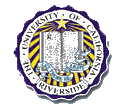

University of California, Riverside
Department of Computer Science
Riverside, CA 92521
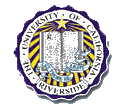
 |
eBlocks : Embedded Systems Building Blocks University of California, Riverside Department of Computer Science Riverside, CA 92521 |

| Home |
GiveIO - Installation and Setup Download The download below is freely available and downloadable from the Little Sound Dj Wiki page. The download below is provided here for convience. For system requirements, further details, updates, or patches consult the appropriate webpage. This tool is required if you plan to run the FPP software (programmer software) on Windows 2000/XP. If you are using Winows 95/ME then it should not be required. The GiveIO tool enables the FPP software to access the I/O ports. Note, you will need administrative priviledges to install the program. Installation/Configuration
| |
| eBlock Catalog | ||
| › Yes/No eBlocks | ||
| › Number eBlocks | ||
| Sample eBlock Systems | ||
| › Yes/No eBlocks | ||
| › Number eBlocks | ||
| Simulator | ||
| Publications | ||
| Gallery | ||
| People | ||
| Other Links | ||
| › Related Projects | ||
| › PIC Tools | ||
| › Articles | ||
| › Internal Documents | ||

|